Enrollment Report Due Dates
All demographic data for Caregivers and Children enrolled in services shall be entered into a data system defined by the Department not later than the 10th of the month following their enrollment.
The Grantee shall generate a monthly enrollment report using the data system not later than the 15th of each month for the previous month’s enrollment.
The Grantee shall review the enrollment report for accuracy by not later than the 15th of each month for the previous month’s enrollment.
If the report is incorrect the Grantee shall edit the report and provide an explanation for the edit.
The Grantee may add comments as necessary to explain current enrollment trends and additional information relevant to enrollment.
The Grantee as appropriate shall notify the Department of any inconsistencies with the enrollment report.
The data system will prompt the enrollment report to be generated starting the 15th of each month for the previous month’s enrollment to ensure that the reports are being generated.
How to Generate Report
Step 1: Under the Report List on the Agency Dashboard there will be an option to Generate Enrollment Report Month. The person viewing will not see the Funded Slots link as that is only available to state-level users. Click on the link.
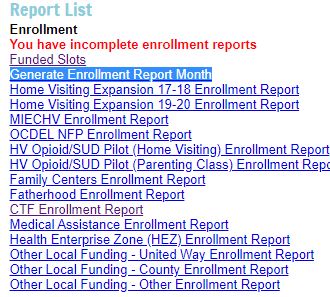
Step 2: Please select the Month and Year of the Enrollment Report you would like to generate. Please note that enrollment reports will be generated for all Program Types Funded Slots are assigned to. The oldest report by month must be generated first.
Please do not generate enrollment reports out of order (July to June).

Step 3: Once the report is generated the system will bring you back to the Agency Dashboard Page.
Step 4: View the Report under the appropriate enrollment link(s) and edit as required.
How to Edit
Step 1: View the Enrollment Report

Step 2: View – Review the Enrollment Numbers for the Month.
Are the Reports correct?
Yes – No Additional Steps Needed
No – Continue to Step 3

Step 3: Click Edit, this will display the screen to edit the numbers that have been auto-calculated.
Always add a comment as to why the report is being edited, also indicated which numbers did not calculate correctly. 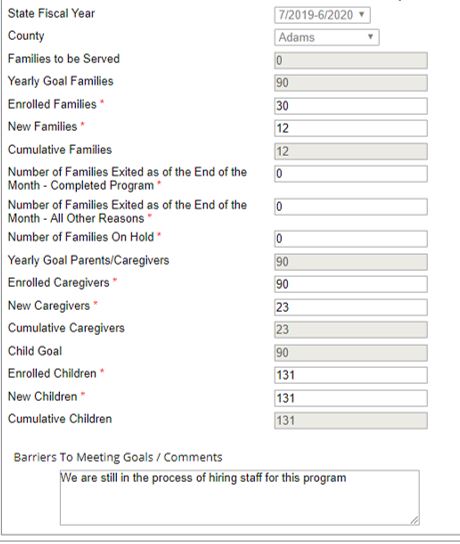
Step 4: Click Submit, the Report has now been updated.
Step 5: If the report needs to be edited a second time it will need to be unlocked by your Family Support Consulstant, please email them and request an unlock of the specific report.
How to Delete
If a month is generated erroneously it can now be deleted. The enrollment report must be deleted prior to the submission of any edits using the edit directions above. Once edits are submitted the report will need to be unlocked by the agencies designated Family Support Consultant. Use the steps above under edit and there will be a delete link added next to the view report link.
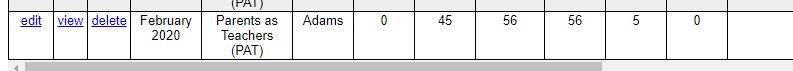
One the delete link is clicked the following page will appear:
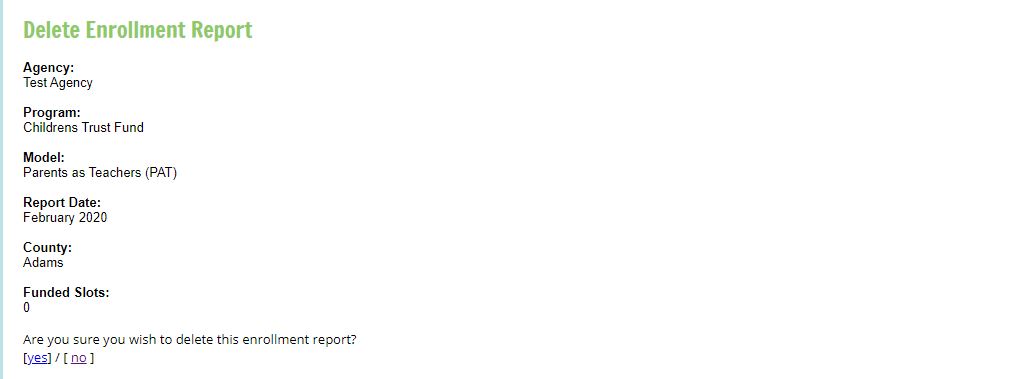
How To Export
Select Export Enrollment Report

Choose the Date Range of the Export
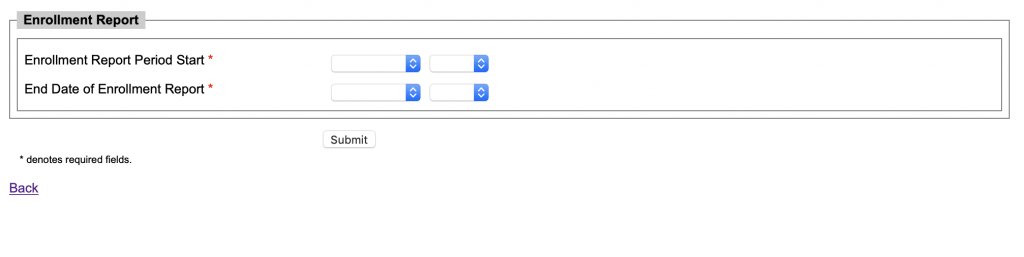
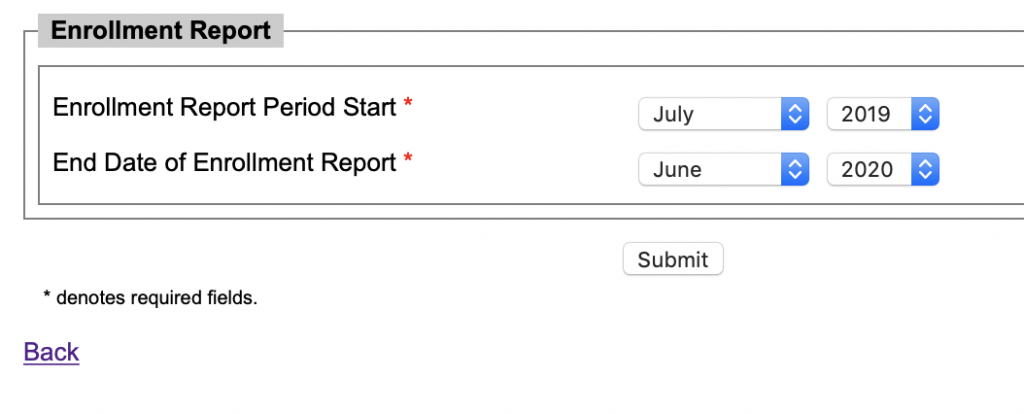
The Document will Export to Excel as a Download. Program Types (Funding) tabs will be at the bottom.
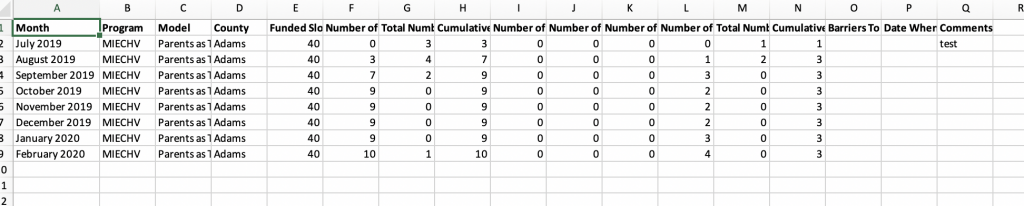
Definitions
Report Date – Month and Date of the Report
Model – EBHV or Family Support Program Model
County – County in which the services are being provided
Funded Slots – Number of families (slots) agreed upon by your agency and OCDEL through your updated workstate submitted annually. The number of slots should remain the same throughout the grant unless a program revision is submitted and approved. Once a number has been assigned to a county it is okay to serve more or less in one county versus another.
Goal Number of Families to be Served – Total number of families that will be served over the course of the state fiscal year.
Goal Number of Parents/Caregivers to be Served – Total number of parents/caregivers that will be served over the course of the state fiscal year.
Goal Number of Children to be Served – Total number of children that will be served over the course of the state fiscal year.
Number of Families enrolled as of the End of the Month – Families are considered “enrolled” when they have formally agreed to participate in the program when they complete the intake process and are participating in the program as required by the site. All household members receiving home visiting services count as one family. The number of family members enrolled could vary from family to family but will involve at least one (e.g., pregnant woman) or two (parents plus child) clients, both of these examples would be considered one family each.
Total Number of New Families as of the End of the Month – This should capture only the new families that were enrolled as of the end of the month and are considered new if they enrolled within the reporting month.
Cumulative Number of Families Served to Date as of the End of the Month (Unduplicated) – Total number of families that have ever received services, this number does not decrease.
Number of Families Exited as of the End of the Month – Completed Program – Those who have fully completed the program model as specificed by each individual model.
Number of Families Exited as of the End of the Month – All other Reasons – Any families that were exited that did not complete the program as specified by each individual model.
Number of Families On Hold as of the End of the Month – Families placed on hold in the system.
Number of Children Enrolled as of the End of the Month – The number of children (including unborn children (a baby still in utero would count as a child or two children if twins, etc.) being served. Not including those who are under the age of adulthood who are parents.
The Number of Children Enrolled is now separated into: Number of Children & Number of Prenatal Caregivers: This means that only children who have been already born are counted in the Children column.
Total Number of New Children Enrolled as of the End of the Month – This should capture only the new children hat were enrolled as of the end of the month and are considered new if they enrolled within the reporting month.
Number of New Children is now separated into: Number of New Children & Number of New Prenatal Caregivers This means that only children who have been already born are counted in the New Children column.
Cumulative Number of Families Served to Date as of the End of the Month (Unduplicated) – Total number of children that have ever received services, this number does not decrease.
Barriers to Establish Full Enrollment / Extenuating Circumstances – Use this section to discuss any concerns, updates, circumstances, etc. regarding low enrollment within the program.
Date when Full Enrollment is Expected – Date when the program is expected to be fully enrolled.
Comments/ Edit Comments (Barries to Meeting Goals/Comments) – Use this space to discuss any additional comments or describe any edits that were made to the enrollment report.